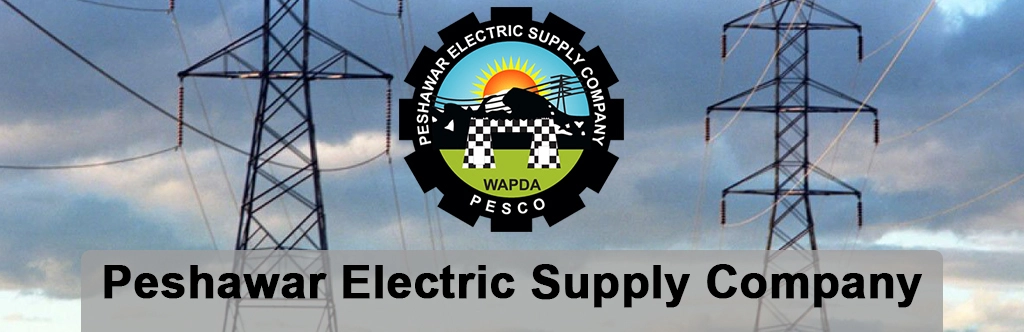
📋 Demand Notice Fees (what PESCO charges upfront)
- Domestic Single-Phase:
- Rural: ~ PKR 8,000
- Urban: ~ PKR 12,000
- Private Colonies (urban): ~ PKR 16,000
- Commercial Single-Phase: ~ PKR 23,000
- Three‑Phase (Domestic): PKR 95,000–105,000 PESCO Online Bill
- Three‑Phase (Commercial): PKR 100,000–135,000 (can be higher depending on location/load)
⚙️ Other Essential Charges
Although demand notice is the primary cost, you may also incur:
- Security Deposit & Meter Fee
- Single-phase meter: ~ PKR 3,500–5,000
- Three-phase meter: ~ PKR 10,000–15,000
- Service Line & Wiring
- Vary based on distance and infrastructure:
- Single-phase: PKR 5,000–20,000+
- Three-phase: Even higher depending on distance.
- Vary based on distance and infrastructure:
- Inspection & Administrative Fees
- Domestic: PKR 500–1,500
- Commercial/industrial: PKR 2,000–5,000+
✅ Total Estimated Cost by Connection Type
| Connection Type | Estimated Range (PKR) |
|---|---|
| Single‑phase (domestic, rural) | 10,000–25,000 |
| Single‑phase (domestic, urban) | 20,000–35,000 |
| Single‑phase (commercial) | 23,000–45,000+ |
| Three‑phase (domestic) | 95,000–130,000+ |
| Three‑phase (commercial/industrial) | 100,000–160,000+ |
- Lower ends reflect rural locations with short service lines and lower meter fees.
- Upper ends assume urban areas, long wiring runs, costly meters, and higher deposits.
⚠️ Factors That Affect Total Cost
- Location: Urban areas and private colonies tend to cost more.
- Service line length: Longer distance = higher charges.
- Load capacity: Higher load or three-phase setups mean bigger meters and deposits.
- Property type: Agricultural/industrial connections may require transformers and poles—costs can jump into PKR 500,000+
How To Apply For New Connection Of PESCO 2025?

🌐 1. Online Application via ENC Portal
PESCO uses the federal Electricity New Connection (ENC) portal for submissions :
- Go to the ENC portal (e.g., enc.com.pk / oss.pesco.com.pk).
- Click Apply (or “Apply new connection”) .
- Fill out the form:
- Connection type (domestic, commercial, industrial, etc.)
- Load category (e.g., up to 15 kW, 16–70 kW, or 71–500 kW)
- Owner or tenant status
- Your CNIC, name, address, contact info, and neighbor’s reference number
- Upload scanned documents (JPG/PDF, ≤ 300 KB):
- Attested CNIC (self & witness)
- Property documents (registry, allotment letter)
- Neighbor’s electricity bill
- Wiring contractor’s test report
- Agree to terms & submit. You’ll receive a Tracking ID .
- Print the application, attach the hard copies of the documents, and submit at your nearest PESCO office .
- Wait for inspection and demand notice issuance. Pay the fee at a designated bank branch, then provide payment proof, and PESCO will install the meter .
⏳ Processing times depend on the load category:
- Up to 15 kW: ~30 days
- 16–70 kW: ~73 days
- 71–500 kW: ~higher (e.g., ~73 days or more)
🏢 2. Offline/In‑Person Application
If you’d rather go directly to PESCO office:
- Obtain the printed application form (from PESCO or online).
- Fill it out completely, attach required documents (same as above).
- Submit to the local PESCO Customer Facilitation Center.
- Officials will inspect and compute estimated costs; you’ll receive a demand notice.
- Pay fee at designated bank, submit proof, and meter installation follows .
🛎️ 3. After Submission: Tracking & Queries
- Track your application via the ENC portal using your Tracking ID or reference/CNIC .
- For support or complaints, contact PESCO helpline: 111‑000‑128, or your regional office:
- Peshawar: 091‑9212523
- Mardan: 0937‑9230288
- Swabi: 0938‑221209, etc.
✅ Tip Sheet
- Have clear, attested digital copies (≤ 300 KB) of all documents before starting.
- Double-check input information and file uploads.
- Keep your Tracking ID safe—essential for tracking, printing, or follow-ups.
- After receiving the demand notice, pay within 30 days at authorized banks (e.g., UBL, HBL) .
- When paying, confirm the correct bank branch and account details from the demand notice.
🔍 Quick Summary of the Process
| Step | Online (via ENC portal) | In‑Person |
|---|---|---|
| 1 | Fill & submit application online | Get and fill form at PESCO office |
| 2 | Upload scans; receive Tracking ID | Attach hard copies; submit manually |
| 3 | Print & submit form + docs at PESCO office | PESCO inspects, issues demand notice |
| 4 | PESCO inspects, issues demand notice | Pay fee, submit proof |
| 5 | Pay fee at designated bank, upload proof | Meter installation |
| 6 | Meter is installed after verification | (Same) |
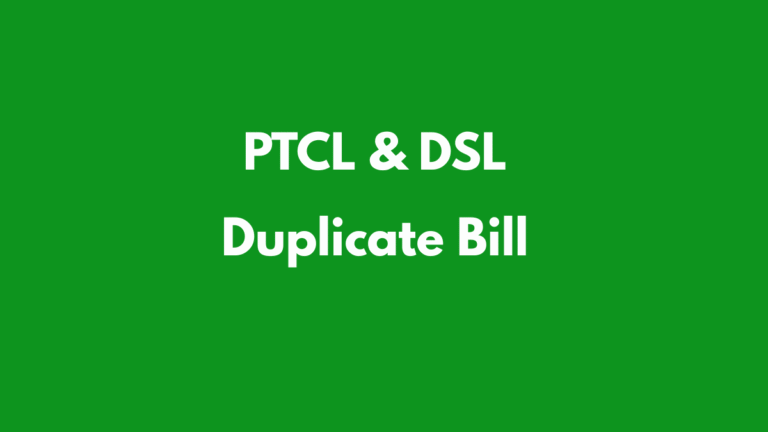

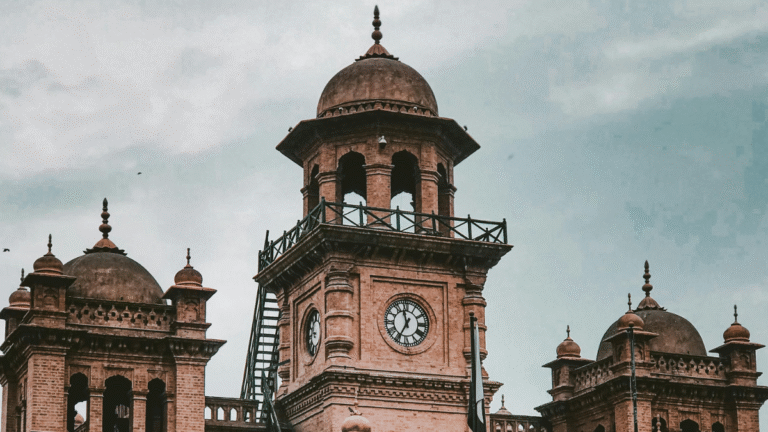
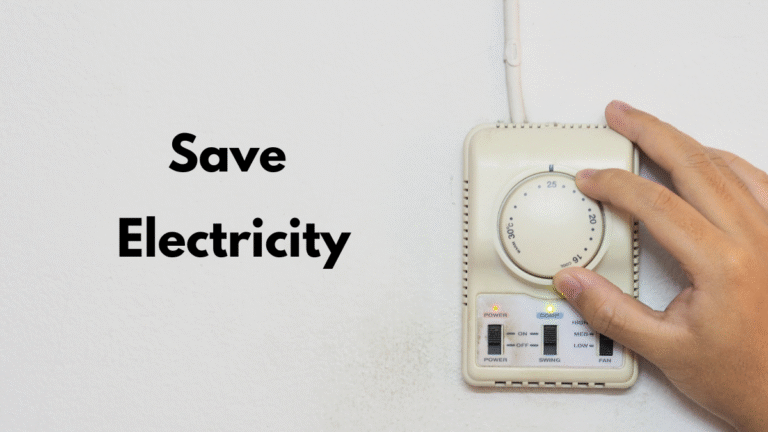
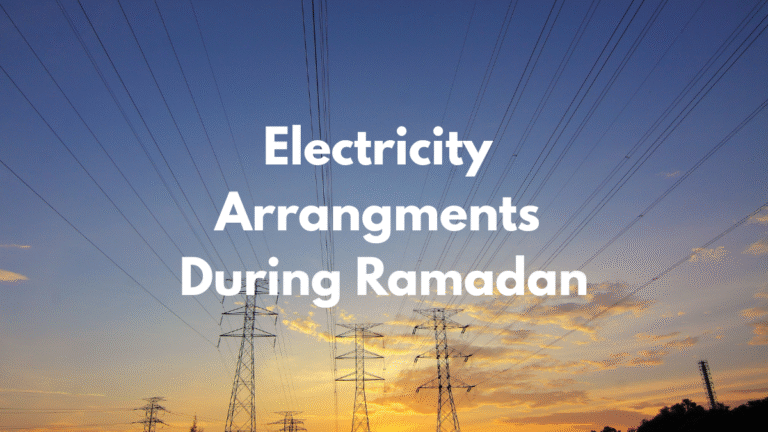
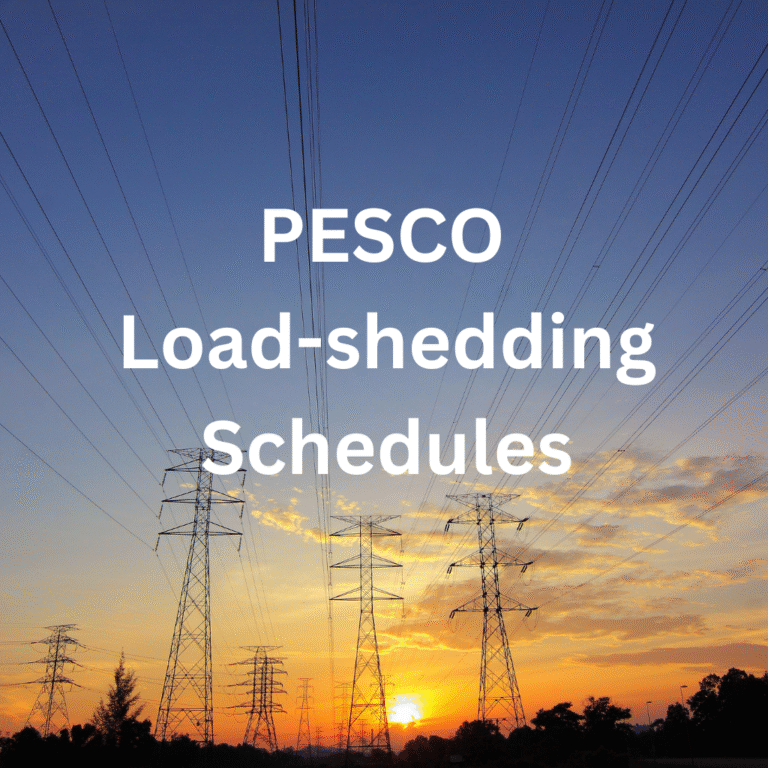
Hello,
We have a promotional offer for your website billchecks.online.
Here’s the Breakthrough Changing How Affiliates Make Money!
The Revolutionary AI Tool & Complete Business System That Builds, Writes & Ranks Websites…
YES – Writes the Content For You
YES – Structures it for SEO rankings
YES – Publishes it directly to your site
YES – Brings in organic traffic on autopilot
YES – Helps generate commissions
See it in action: https://www.novaai.expert/AIContentSniper
You are receiving this message because we believe our offer may be relevant to you.
If you do not wish to receive further communications from us, please click here to UNSUBSCRIBE:
https://www.novaai.expert/unsubscribe?domain=billchecks.online
Address: 209 West Street Comstock Park, MI 49321
Looking out for you, Ethan Parker