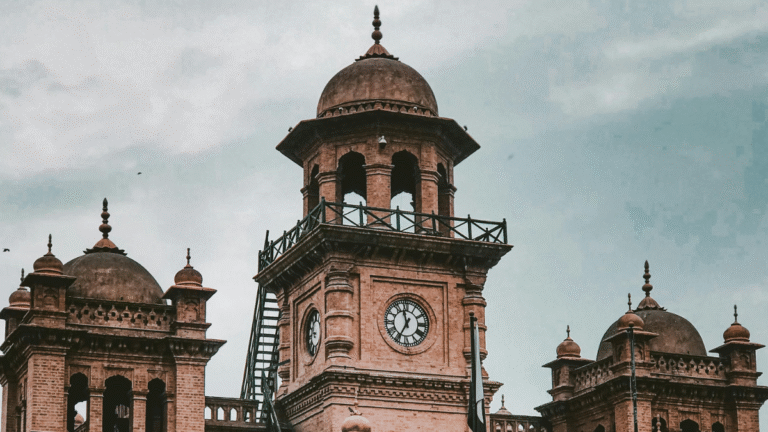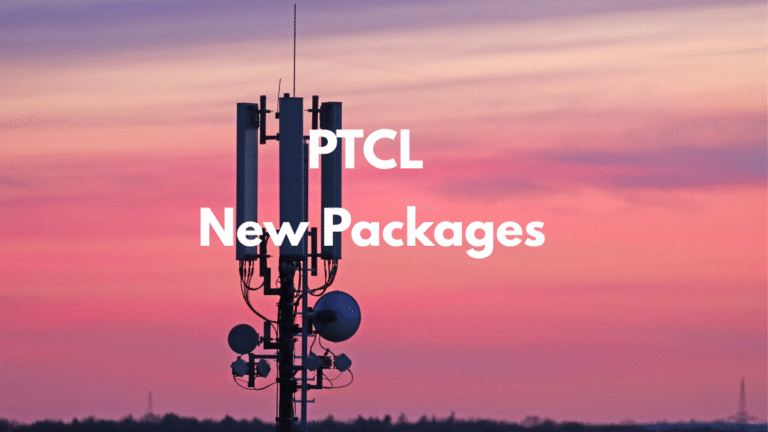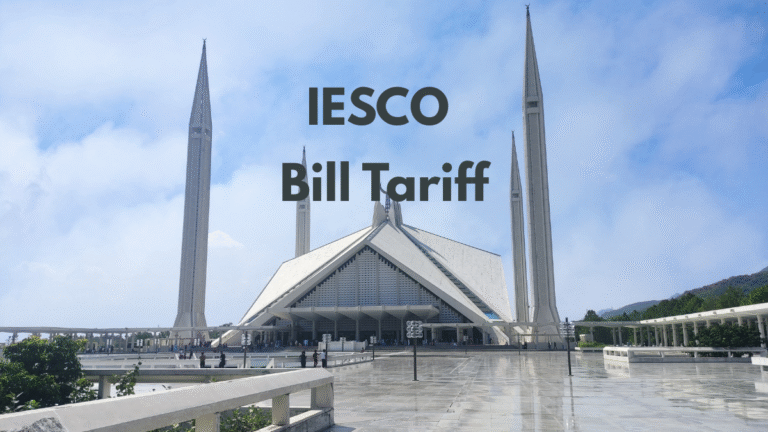Generate, download, and print your latest MEPCO (Multan Electric Power Company) electricity bill using your 14-digit reference number:
✅ How to Check Your MEPCO Bill Online (Using Reference Number)
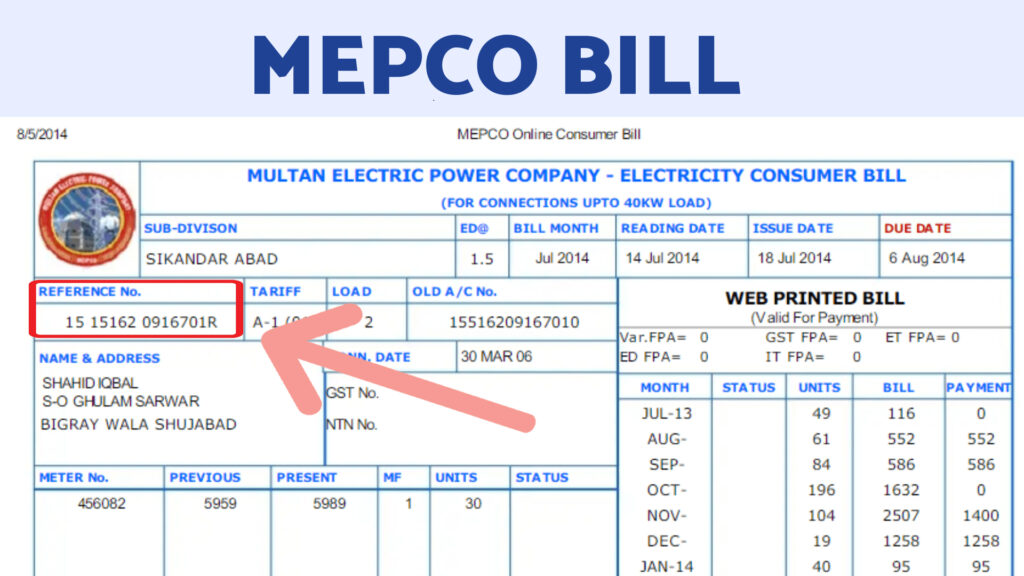
- Go to MEPCO’s official bill inquiry page:
https://billchecks.online/mepco - Enter your 13-digit Reference Number
(You can find this number on any previous MEPCO bill — usually near the top left.) - Click the “Submit” or “Check Bill” button
A new tab or section will display your latest bill. - View and Print Your Bill
- Click “Print Bill”
- Or press Ctrl + P to print or save it as a PDF.
- Review Bill Details
- Current bill amount
- Due date
- Paid/unpaid status
- Payment history for previous months
🔍 Don’t Have the Reference Number?
If you don’t have the 13-digit reference number, don’t worry — you can still check your MEPCO bill using alternative methods. Here’s what you can do:
✅ 1. Use Your Customer ID (If Available)
Your Customer ID is another unique identifier printed on old bills.
🔹 How to Find It:
- Look at any previous MEPCO bill.
- It is usually labeled as “Customer ID” near your name and address.
✅ 2. Contact MEPCO Support
If you can’t find either the reference number or the Customer ID:
Options:
- Call MEPCO helpline: 0800-63726
- Visit your nearest MEPCO Customer Service Center
- Provide your:
- Name
- CNIC
- Address
- Or meter number (if available)
They can retrieve your bill details and provide the reference number or a duplicate bill.
✅ 3. Check the Meter or Electricity Connection Papers
If you’re the owner or tenant:
- Check the meter installation documents, property documents, or rental agreement — they often list the reference number.
- Ask your landlord or previous tenant if you’ve just moved in.
✅ 4. Use the MEPCO Mobile App
- Download the MEPCO Light App from Google Play.
- You may be able to:
- Search by Customer ID
- Or register with your CNIC and mobile number
- Access your billing history and download duplicate bills.
How Can I Pay My MEPCO Bill Online?
🏦 1. Online Banking / Internet Bank Apps
Nearly all major Pakistani banks enable MEPCO bill payments via their online banking portals or mobile apps:
- Allied Bank (myABL)
- HBL
- MCB
- UBL
- MCB
- SCB, Meezan, Askari, Soneri, Faysal, NBP, Alfalah, etc.
How it works:
- Log in to your bank’s app or website.
- Go to Bill Payment or Utilities.
- Add MEPCO as a new biller.
- Enter your 14-digit reference number.
- Confirm bill details, approve (often via OTP), and pay.
📱 2. Mobile Wallets
• JazzCash
- App: Login → Bills or Utilities → Electricity → select MEPCO → enter ref. no → pay.
- USSD: Dial
*786#→ follow prompts to pay via reference number.
• Easypaisa
- Login → Bill Payment → Electricity → choose MEPCO → enter reference number → pay.
• Daraz Wallet
- In the Daraz app → Wallet → Pay Bills → choose MEPCO → enter ref. no → confirm.
🏧 3. ATM Payments
If you prefer using an ATM:
- Insert your debit card and enter PIN.
- Select Bill Payment.
- Choose Electricity, then MEPCO.
- Enter the reference number, confirm, and pay.
🏦 4. Over-the-Counter (OTC) at Bank Branches or Franchise Outlets
Visit your bank’s counter (HBL, UBL, MCB, etc.) or wallet agent shops (JazzCash, Easypaisa, UBL Omni), present your reference number, pay in cash or account transfer, and get a receipt.
🔁 5. Auto Debit / 1Link Network
Some banks enable auto-debit setup for recurring MEPCO payments. You can also use the 1Link network integrated in many banks, apps, and ATMs.
- Sign up once; bills get paid automatically each month.
✅ Tips & Notes
- Always verify your 14-digit reference number before paying.
- You’ll receive an OTP (bank or wallet) to authorize payment.
- Save your payment confirmation or receipt for records.
- It may take a few hours to a couple of days for some platforms to reflect payment, especially if they use batch processing.
- Watch for potential service fees (e.g., Easypaisa may occasionally charge per transaction)
🧭 Quick Comparison
| Method | Ease of Use | Speed | Notes |
|---|---|---|---|
| Online banking apps | ⭐⭐⭐⭐⭐ | Instant to same-day | Widespread coverage, secure |
| JazzCash / Easypaisa | ⭐⭐⭐⭐ | Instant | Fast and accessible via USSD/apps |
| Daraz Wallet | ⭐⭐⭐ | Instant | Great for existing users |
| ATMs | ⭐⭐ | Immediate | Good fallback when digital is down |
| OTC at banks/agents | ⭐⭐ | Cash-based | For less tech-savvy users |
| Auto-debit / 1Link | ⭐⭐⭐⭐ | Recurring | Convenient, but must set up first |
How to Check if My Bill is Paid or Not?
✅ 1. Check MEPCO Bill Payment Status Online (Official Website)
Steps:
- Go to the website: https://billchecks.online/
- Find the “Bill Information” section.
- Enter your 14-digit Reference Number (found on the top of your bill).
- Click Submit or Search.
- You will see your latest bill, including:
- Bill amount
- Due date
- Payment status (Paid/Unpaid)
✅ 2. Use MEPCO Mobile App
If you have a smartphone:
- Download the official MEPCO app from the Google Play Store.
- Enter your reference number.
- You can see your bill history and payment status.
✅ 3. Check via Easypaisa or JazzCash
If you paid your bill using Easypaisa or JazzCash:
- Open the app.
- Go to “Bill Payment History” or Transactions.
- You can confirm whether the bill was successfully paid.
✅ 4. Ask Your Bank (if paid via online banking)
If you paid through your bank’s app:
- Check “Bill Payments” or “Transaction History” for confirmation.
✅ 5. SMS Service (if available)
Some electricity companies offer SMS services for bill info. Currently, MEPCO doesn’t have a widely known SMS verification service for payment status, but you can confirm through other methods listed above.
🧾 What You Need:
- Reference Number (14 digits, found on your electricity bill)
🔌 What is MEPCO?
- Multan Electric Power Company, commonly known as MEPCO, is a major government-owned electricity distribution company in Pakistan, established in 1922 (as Multan Power Supply Company) and restructured as MEPCO on May 14, 1998
- It operates under the Ministry of Energy, having taken over assets and liabilities of the old Multan Area Electricity Board during sector reforms.
🌍 Service Area & Reach
- MEPCO provides electricity across 13 districts of South Punjab—including Multan, Bahawalpur, Rahim Yar Khan, Dera Ghazi Khan, Muzaffargarh, Layyah, Vehari, Sahiwal, Pakpattan, Khanewal, Bahawalnagar, Lodhran, and Rajanpur.
- It serves approximately 34 million people, making it Pakistan’s largest DISCO by customer base.
⚙️ Operations & Infrastructure
- Manages over 82,000 km of distribution lines, nearly 800 grid stations, and about 672 feeders.
- Service territory covers 50 National Assembly and 104 Punjab Assembly constituencies.
- Major customer segments include domestic (rural & lifeline), commercial, industrial, and agricultural.
🏛️ License & Governance
- MEPCO holds a distribution license from NEPRA—specifically, license DL/06/2023 granted on May 9, 2023
- The company is overseen by a Board of Directors, chaired by Mr. Amer Zia, with Jam Gul Muhammad Zahid as CEO
💡 Services & Customer Support
- Offers online bill checking, payment, complaints registration, and new-connection requests via the official website
- 24/7 helpline through toll-free 118 (landline) and 0800‑63726, plus regional numbers
- Frequently engages in energy efficiency drives, smart meter installations, and grid automation under initiatives like EDEIP (supported by the World Bank)
🏆 Achievements & Challenges
| Area | Details |
|---|---|
| Achievements | Successful grid expansion, rural electrification, adoption of smart meters, World Bank–backed efficiency improvements. |
| Challenges | Technical & commercial losses, electricity theft (e.g., Kabirwala overbilling scandal), outdated infrastructure, seasonal load-shedding. |
✅ In Summary
- Largest DISCO in Pakistan by customer reach (~34 million).
- Covers rural & urban South Punjab across 13 districts.
- An extensive infrastructure network spanning thousands of km and hundreds of substations.
- Licensed and regulated by NEPRA, operating under energy sector reforms.
- Offers digital services, customer support, and energy-saving initiatives.
- Tackles ongoing issues like power theft, system losses, and demand surges.
Need Help With?
- How to check or pay your MEPCO bill online
- Details on helpline numbers or lodging a complaint
- More on new connections, smart meters, or service area
✅ Areas Under MEPCO Jurisdiction
Here’s a full list of districts and some major towns/cities under MEPCO:
| District | Key Cities/Towns Covered |
|---|---|
| Multan | Multan City, Shujabad, Jalalpur Pirwala |
| Bahawalpur | Bahawalpur City, Hasilpur, Ahmedpur East |
| Bahawalnagar | Bahawalnagar, Chishtian, Fort Abbas |
| Rahim Yar Khan | Rahim Yar Khan, Sadiqabad, Khanpur, Liaqatpur |
| Ghazi Khan | D.G. Khan, Taunsa, Kot Chutta |
| Muzaffargarh | Muzaffargarh, Kot Addu, Alipur, Jatoi |
| Layyah | Layyah, Karor Lal Esan, Choubara |
| Lodhran | Lodhran, Kehror Pakka, Dunyapur |
| Vehari | Vehari, Burewala, Mailsi |
| Khanewal | Khanewal, Mian Channu, Kabirwala |
| Sahiwal | Sahiwal, Chichawatni |
| Pakpattan | Pakpattan, Arifwala |
| Rajanpur | Rajanpur, Jampur, Rojhan |
📍 Total Coverage:
- MEPCO serves approximately 34 million people.
- Operates in 104 Provincial Assembly and 50 National Assembly constituencies.
- Covers around 80% of Southern Punjab.
📅 Seasonal Peak Hours Schedule Of Mepco (2025-26)
| Season | Peak Hours | Off‑Peak: Remaining Hours |
|---|---|---|
| Dec – Feb (Winter) | 5 PM – 9 PM | 9 PM – 5 PM |
| Mar – May (Spring) | 6 PM – 10 PM | 10 PM – 6 PM |
| Jun – Aug (Summer) | 7 PM – 11 PM | 11 PM – 7 PM |
| Sep – Nov (Autumn) | 6 PM – 10 PM | 10 PM – 6 PM |
(All non-peak hours are off-peak.)
These timings are confirmed across multiple sources.
💡 How It Works:
- 3-phase/ToU meters: Record consumption during peak/off-peak; peak rates are significantly higher to discourage heavy use during grid-stress hours.
- Single-phase meters (common in most households): Use slab-based tariffs, not time-based ones. As one Reddit user explained: “Single phase meters work on the slab factor and have nothing to do with peak and off peak… 3‑phase meters don’t have slabs, they have peak and off peak timings which vary throughout the year (every 3 months)… Dec‑Feb 5 to 9, Mar‑May 6 to 10, Jun‑Aug 7 to 11, Sep‑Nov 6 to 10”
Another user clarified:
“Peak time is only applicable for Three phase meters… and run AC before 11… currently its 6‑10”
⚠️ Why It Matters:
- Higher tariffs during peak help grid stability and encourage shifting usage (e.g., heavy appliances) to off‑peak hours.
- If you’re on a 3-phase or ToU connection, using high-demand appliances during peak increases your bill sharply.
- For single-phase connections, focus on slab usage instead—but avoiding heavy use in early evening can still help overall.
✅ What You Can Do:
- Identify your meter type: Check your bill or meter label. If it shows sanctioned load ≥ 5 kW or says ToU, you’re on peak/off-peak billing.
- Shift appliance use (e.g., washing machines, ACs, ovens) to off-peak hours.
- Check peak/off-peak on your bill: Many bills list these times on the back.
- Consider a ToU/3-phase connection if you can manage your usage smartly—it may reduce cost if you control peak hour consumption.
✅ Recap:
- Peak hours:
- Dec–Feb: 5 PM–9 PM
- Mar–May: 6 PM–10 PM
- Jun–Aug: 7 PM–11 PM
- Sep–Nov: 6 PM–10 PM
- Applies only to: ToU-enabled or 3-phase meters.
- Single-phase meters are unaffected by peak timings—use slab rates instead.
1. How to Apply for a New Connection
▶️ A. Online via ENC Portal
- Visit the Electricity New Connection (ENC) portal and select MEPCO
- Fill in the application, specifying your required load (e.g., domestic up to 15 kW).
- Upload scanned documents (≤300 KB):
- CNIC of applicant (and witnesses if 3-phase connection)
- Ownership documents or rent agreement + landlord’s NOC (if rented)
- Wiring contractor’s test report
- Neighbor’s electricity bill copy
- Submit and print your application.
- Submit the printout and attached documents to your local MEPCO subdivision office.
▶️ B. Offline (Walk‑in)
- Obtain a physical form from the MEPCO subdivision office.
- Fill in details & submit with documents; receive receipt/acknowledgment.
💰 2. Demand Notice, Payment & Meter Installation
- MEPCO reviews your application and conducts a site inspection.
- You’ll receive a Demand Notice detailing charges; fees vary by urban/rural and load.
- Pay the demand notice at a designated bank.
- Submit the wiring test report and proof of payment.
- MEPCO adds you to a processing queue based on payment date.
- Meter and materials are arranged from the store, and a technician installs your connection.
⏳ 3. Timeframes by Connection Category
| Category | Load | Processing Time |
|---|---|---|
| Category I | ≤ 15 kW (residential/domestic) | ~30 days |
| Category II | 16–70 kW | 44–68 days (400 V) |
| Category III | 71–500 kW | 73–100 days (400 V) |
Note: Load above 400 V requires your own transformer.
🔍 4. How to Track Your Application
- Use the tracking ID (or CNIC) via the ENC portal’s “Track Application” feature
- Or call MEPCO helpline: 1118 (or local number).
🔄 5. Transferring Connection / Name or Load Change
You can use the same ENC portal process to:
- Change the name on the connection
- Adjust the sanctioned load
- Switch tariff categories
You’ll need extra documents like:
- Revenue Clearance Certificate
- Updated wiring test report.
Steps mirror the new connection procedure: apply → inspection → demand notice → payment → verification → installation.
✅ Summary Checklist
- Gather documents: CNIC(s), property proof/NOC, wiring test report, neighbor’s bill.
- Apply online via ENC or visit the MEPCO office.
- Track your application online or via phone.
- Pay demand notice and submit proof + test report.
- Expect installation within the timelines by the Cate Fuel Price Adjustment (FPA)
💰 Fuel Price Adjustment (FPA)
- What it is: A pass-through charge based on monthly fluctuations in fuel costs (e.g., for rental power plants). If actual fuel costs exceed the reference cost, the difference is added to your bill (and vice versa)
2. Financing Cost (FC) Surcharge
- What it is: A fixed charge of ₨0.43 per unit, collected to help pay back power sector loans
3. Tariff Rationalization (TR) Surcharge
- What it is: Covers the gap when NEPRA tariffs are below government-set rates; it balances subsidy shortfalls or reversals
4. Quarterly Tariff Adjustment (QTR Adj / DMC)
- What it is: A periodic adjustment every three months to reconcile delayed tariff increases due to shifts in fuel prices, currency rates, or distribution costs.
5. Deferred Amount
- What it is: An optional portion of your bill you can defer without late fees; it’s carried forward and payable later.
6. Meter Rent
- What it is: A monthly fixed charge (~₨8, though variable depending on meter type) for meter maintenance
7. Electricity Duty
- What it is: A provincial tax applied as a percentage (generally 1–1.5%) of your variable charges.
8. TV (PTV) Fee
- What it is: Fixed fee of ₨35 (residential) or ₨60 (commercial), collected for Pakistan Television.
9. General Sales Tax (GST)
- What it is: Applied at 17% (some sources show ~14.76%) on the sum of electricity charges, surcharges, and taxes.
10. Income Tax (for non-filers)
- What it is: A 7.5% levy on total bills over ₨25,000 for consumers not registered as taxpayers. Filers (in ATL) can register their CNIC to have it removed.
11. Additional Commercial/Industrial Levies
- For businesses: Additional sales taxes between 5–7.5%, extra taxes, and further taxes (3–17%) targeting non-filers or those above a turnover threshold.
🧮 Typical Tax Structure by Category
| Consumer Type | Taxes & Surcharges |
|---|---|
| Residential (Filer) | FPA, FC, TR, QTR Adj, Meter Rent, Duty, PTV Fee, GST |
| Residential (Non‑Filer) | Income Tax (7.5% if bill > ₨25k) |
| Commercial / Industrial | Higher GST brackets, extra/further taxes, income tax (12%/5%) for non-filers |
👉 How to Reduce Your Taxes:
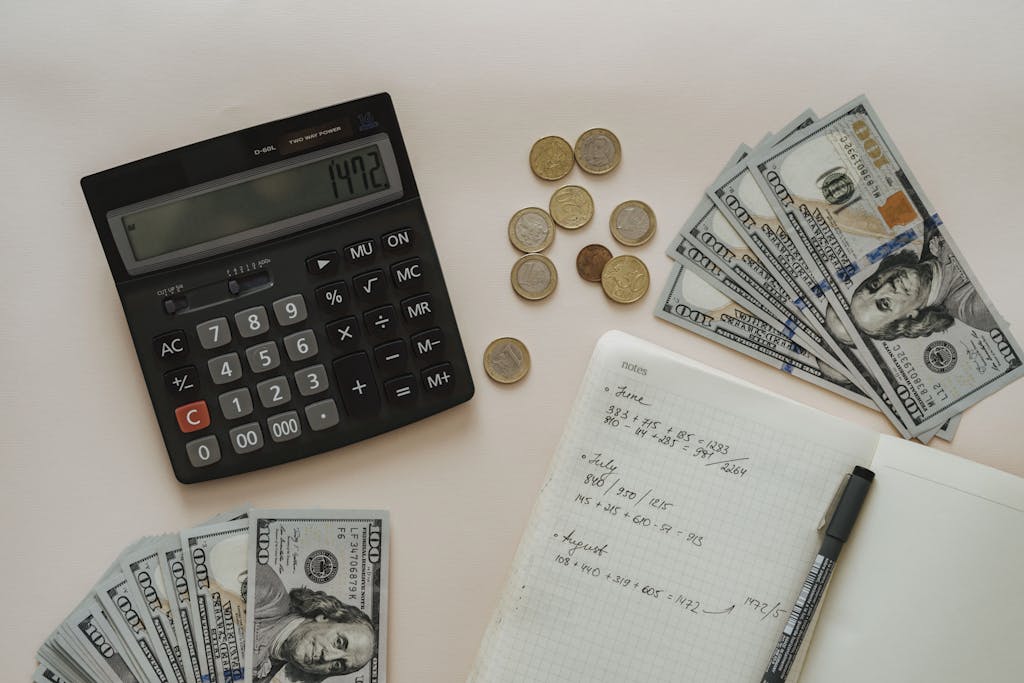
- Become a tax filer: Register your CNIC under ATL via the PITC portal to avoid the Income Tax charge.
- Monitor consumption and timing: Since FPA, FC, and TR are usage‑dependent, reducing high usage during peak seasons helps.
- Quarterly awareness: Expect spikes every 3 months due to QTR adjustments.
- Stay informed: Review your bill’s tax section to verify the correct application of each charge.