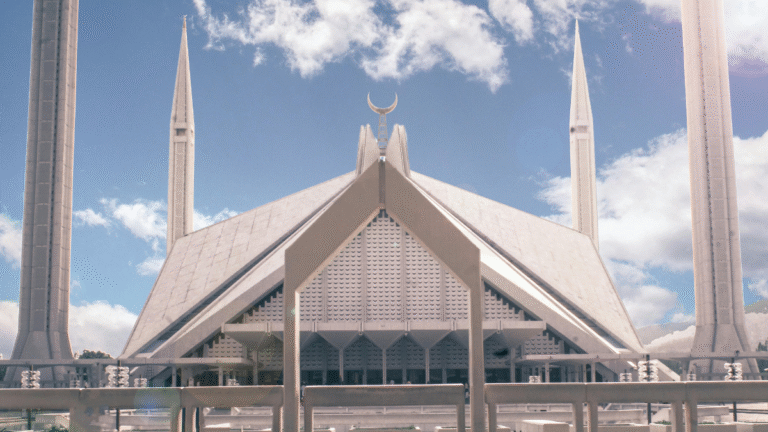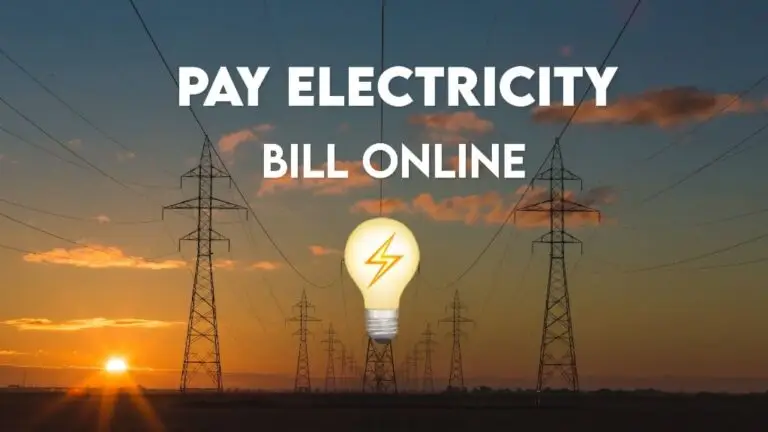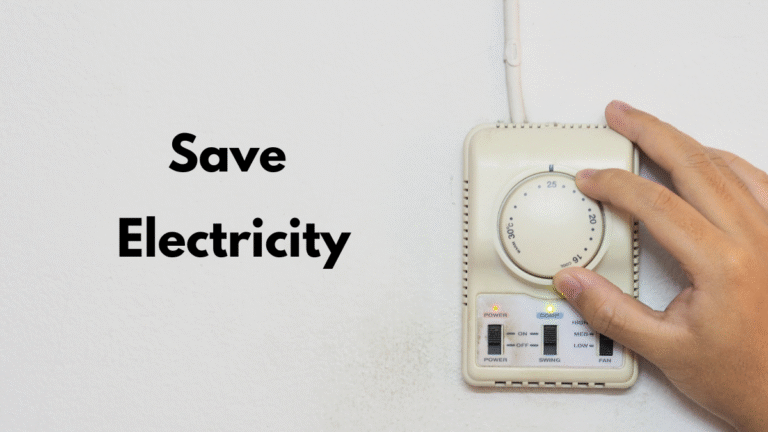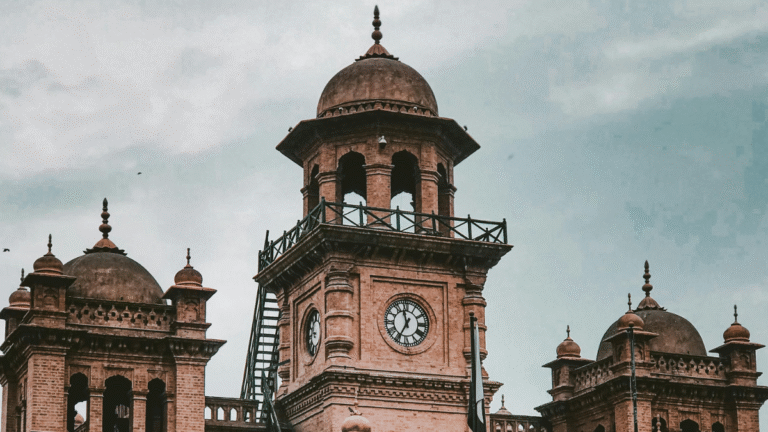Check Your K-Electric Bill
“Check your K‑Electric bill online instantly—just enter your 13‑digit account or consumer number on KE’s official portal or KE Live app. Fast, secure & free.”
How to Check K-ELECTRIC bill Online?
1. Using the KE Live Mobile App (Android/iOS)
KE Live is K-Electric’s official mobile application that allows you to view and download your electricity bills.
Steps:
Download and install the KE Live app from the Google Play Store or Apple App Store.
Open the app and sign up or log in using your phone number or email.
Add your account by entering your 13-digit account number.
Once logged in, navigate to the “Get Your KE Bills” section to view your latest bill.
You can download or print the bill directly from the app.
2. Via SMS Service (8119)
K-Electric offers an SMS service for bill inquiries.
3. Online via K-Electric Website
You can view your bill directly on K-Electric’s official website.
Steps:
Visit the K-Electric website.
Navigate to the “Customer Services” section and select “Bills & e-Payments.”
Enter your 13-digit account number or consumer number.
Your latest bill will be displayed, and you can download or print it.
4. Using Third-Party Websites
Several third-party websites allow you to check your K-Electric bill.
Steps:
Visit a trusted third-party website like trackbill.pk.
Enter your 13-digit account number.
Click on “Check Bill” to view your latest bill.
You can download or print the bill as needed.
5. Through WhatsApp
K-Electric offers a WhatsApp service for customer support.
Steps:
Save the number +92-348-0000118 to your contacts.
Send a message with your 13-digit account number to receive your bill details.
6. Contacting Customer Support
If you encounter any issues or need further assistance:
Call Center: Dial 118 from your phone.
Email: Send an email to customer.care@ke.com.pk.
Visit a Customer Care Center: Find your nearest center on the K-Electric website.
How to Make Your Billing Payments Simple:
Use Online Payment Portals
Pay directly via the official K-Electric website or mobile app.
This allows you to pay anytime, anywhere without visiting a physical location.
You can save payment receipts digitally for your records.
Set Up Automatic Bill Payments (Auto Debit)
If available, enroll in an auto-pay program through your bank or K-Electric.
Your bill amount will be deducted automatically each month from your bank account or credit card, avoiding late payments.
Mobile Wallets and Payment Apps
Use popular mobile wallets like JazzCash, Easypaisa, or others accepted by K-Electric.
These apps often offer easy bill payment options with just a few taps.
Use Trusted Third-Party Payment Platforms
Websites like TrackBill.pk, Zameen.com, or other authorized platforms provide bill checking and payment.
They consolidate many utility bills, so you can pay multiple bills from one platform.
Save Your Account Number & Payment Details
Keep your 13-digit K-Electric account number saved securely on your phone or notes.
This saves time when making payments repeatedly.
Receive Payment Reminders
Subscribe to SMS or app notifications to get timely reminders before your bill due date.
This helps avoid late payments and extra charges.
Use QR Code Payments (If Available)
Some bills include a QR code you can scan using payment apps to pay instantly.
Pay at Convenient Locations
If you prefer cash, use authorized kiosks, banks, or payment centers close to your home or work.
Bonus Tip:
Keep Digital Records of your payments and bills to track your expenses and avoid disputes.
What Is General Sales Tax (GST) On KE
Rate: 17% of the total bill amount.
Applicable to: All consumers.power.gov.pk
 2. Electricity Duty
2. Electricity Duty
Rate: 1.5% of the variable charges.
Applicable to: Domestic consumers.
 3. PTV License Fee
3. PTV License Fee
Rate: Rs. 35 per month.
Applicable to: Domestic consumers.
 4. Financing Cost Surcharge
4. Financing Cost Surcharge
Rate: Rs. 0.43 per kWh.
Applicable to: All consumers except lifeline domestic consumers.
 5. Fuel Price Adjustment (FPA)
5. Fuel Price Adjustment (FPA)
Nature: Reflects the difference between actual and reference fuel charges.
Applicable to: All consumers.
 6. Municipal Utility Charges and Taxes (MUCT)
6. Municipal Utility Charges and Taxes (MUCT)
Implemented by: Karachi Metropolitan Corporation (KMC).
Rates:
Rs. 20 for 101–200 units.
Rs. 40 for 201–300 units.
Rs. 100 for 301–400 units.
Rs. 125 for 401–500 units.
Rs. 150 for 501–600 units.
Rs. 175 for 601–700 units.
Rs. 300 for over 700 units.
Rs. 400 flat rate for commercial and industrial consumers.
 7. Income Tax (Section 235)
7. Income Tax (Section 235)
For Residential Consumers:
Bills under Rs. 25,000: No tax.
Bills Rs. 25,000 or more: 7.5% if not an active taxpayer.
For Commercial & Industrial Consumers:
Bills up to Rs. 500: No tax.
Bills exceeding Rs. 500 but not Rs. 20,000: 10% of the amount between Rs. 500 and Rs. 20,000.
Bills exceeding Rs. 20,000: Rs. 1,950 plus 12% of the amount exceeding Rs. 20,000 for commercial consumers; Rs. 1,950 plus 5% for industrial consumers.
 8. Retailer Tax (For Commercial Consumers)
8. Retailer Tax (For Commercial Consumers)
Rates:
Bills between Rs. 0 and Rs. 30,000: Rs. 3,000.
Bills between Rs. 30,001 and Rs. 50,000: Rs. 5,000.
Bills above Rs. 50,000: Rs. 10,000.
Note: Inactive income taxpayers are charged double the applicable rates.
 9. Additional Surcharges
9. Additional Surcharges
Surcharge: Rs. 1.52 per unit.
Duration: To be collected over 12 months.
Purpose: To address financial challenges faced by KE.
These taxes and charges are levied as per the regulations set by the Government of Pakistan and K-Electric. For detailed information or specific queries regarding your bill, it’s advisable to contact K-Electric’s customer service or visit their official website.
New K-Electric Connection Process
Applying for a new K-Electric (KE) connection has been streamlined through their fully digitized platform, enhancing convenience and transparency. Here’s a step-by-step guide to help you through the process:
 1. Access the Online Application Portal
1. Access the Online Application Portal
Website: Visit the K-Electric New Connections page to start your application.
KE Live App: Alternatively, you can use the KE Live app available for both Android and iOS devices.
 2. Complete the Application Form
2. Complete the Application Form
Online Form: Fill out the application form available on the portal.
Required Documents: Prepare and upload the necessary documents (details provided below).
 3. Submit Required Documentation
3. Submit Required Documentation
For Residential Connections (Below 80 kW):
Valid CNIC of the applicant.
Valid CNICs of two witnesses.
Ownership document (if applicable)
Aasaan Meter Undertaking on Rs. 100 stamp paper (attested)
For Residential Connections (Above 80 kW):
All documents listed above
Site/Layout plan
Approved building plan
For Commercial Connections:
Valid CNIC of the applicant
Valid CNICs of two witnesses
Ownership document (if applicable)
Aasaan Meter Undertaking on Rs. 100 stamp paper (attested)
NTN Certificate/ATL
For Industrial Connections:
Valid CNIC of the applicant company
Authorization letter for the nominated person
Ownership document (if applicable)
List of machinery on Rs. 100 stamp paper or company letterhead
Valid trade license/NOC from industrial association
NTN Certificate/ATL
Industrial undertaking
Aasaan Meter Undertaking on Rs. 100 stamp paper (attested)
 4. Make the Required Payment
4. Make the Required Payment
Estimate Charges: After document submission, KE will provide an estimate of the connection charges.
Payment Channels: Pay through approved banking channels.
Payment Challan: Obtain the challan for your records.
 5. Track Your Application
5. Track Your Application
Real-Time Updates: Receive SMS and email notifications regarding the status of your application.
Portal Access: Use the online portal or KE Live app to track your application progress.
 6. Visit Customer Care Centers (If Necessary)
6. Visit Customer Care Centers (If Necessary)
Below 80 kW Connections: Visit your designated Customer Care Center (CCC) for assistance.
Above 80 kW Connections: For connections above 80 kW, visit the General Manager – New Connection at KE Block, Civic Centre.
 7. Contact Information
7. Contact Information
Customer Service: Call 118 or 99000 for assistance.
Email: Send inquiries to customer.care@ke.com.pk.
WhatsApp: Reach out via WhatsApp at 0348-000011
Customer Service & Helplines
118 or 99000: Available 24/7 for general inquiries, billing issues, technical support, and new connection requests.
 WhatsApp Support
WhatsApp Support
Number: 0348-0000118
How to Use: Save the number and send a “HI” to start interacting.
Services: Access duplicate bills, lodge complaints, check power status, download income tax certificates, and learn about new connections.
 Email Support
Email Support
General Inquiries & Complaints: customer.care@ke.com.pk
Report Theft or Fraud: speakup@ke.com.pk
Net Metering Queries: net.metering@ke.com.pk
 Online Services
Online Services
KE Live App: Download from Google Play or the Apple App Store to manage your account, lodge complaints, and access billing information.
SMS Service:
Register: Send
REG <space> [Your 13-digit Account Number]to 8119.Lodge a Complaint: Send
CHAT <space> [Your Message]to 8119.
 Customer Experience Centers (CECs)
Customer Experience Centers (CECs)
KE operates 26 Customer Experience Centers across Karachi, along with mobile vans and facilitation centers, to provide in-person support
CONCLUSION
Forget about the hassles of paying your bills. Checking your K-Electric bill has always been challenging, but with the online payment and bill management services provided by Billchecks.online, it’s never been easier.
With added features and convenient services, you can streamline your bill management process and take better control of your electricity usage and payments. Embrace the ease of online bill checking and say goodbye to traditional, time-consuming methods.
Visit Billchecks.online today and manage your K-Electric bills effortlessly!